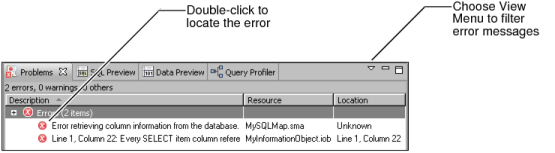Building a project compiles the resources in the project. By default, Information Object Designer builds a project whenever you modify and save a resource. If you disable automatic building, choose Project→Build Project to build a project.
Build error messages appear in Problems, as shown in Figure 5-1. To locate an error, double-click the error message. To filter the error messages, choose View Menu→Show and select the appropriate menu item. For example, to show all errors, choose View Menu→Show→All Errors.
|
Figure 5-1
|
If the description is truncated, select the error message and choose Ellipsis to display the complete description.
For more information about building a project and displaying error and warning messages, see the Workbench User Guide in the Information Object Designer online help.