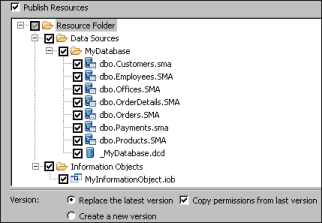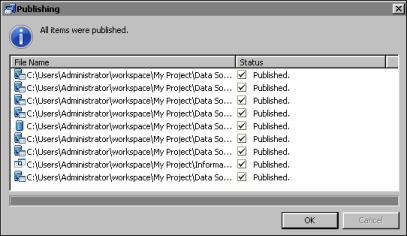|
1
|
|
1
|
Select Replace the latest version to replace the latest version of each file, or Create a new version to create a new version of each file.
|
|
2
|
To copy permissions from the last version of each file, select Copy permissions from last version. If you do not select Copy permissions from last version, you must set the permissions for each file using Management Console.
|
A confirmation dialog, shown in Figure 5-6, appears.
|
Figure 5-6
|