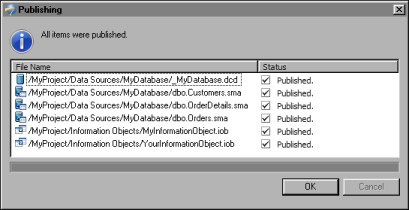|
1
|
In Navigator, right-click the appropriate project and choose File→Publish→Publish Information Objects.
|
|
3
|
In Publish location, browse for the appropriate folder or accept the default folder, as shown in Figure 5-8.
|
|
4
|
If you want Information Object Designer to remember this location the next time you publish a project, select Remember this location.
|
|
Figure 5-8
|
A confirmation dialog, shown in Figure 5-9, appears.
|
Figure 5-9
|