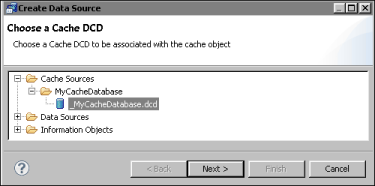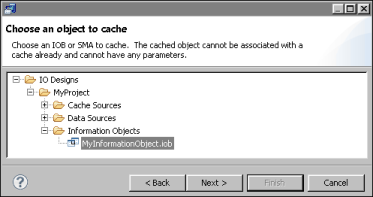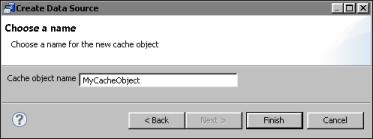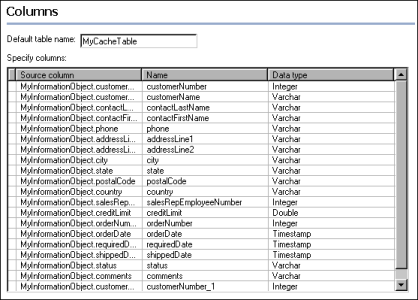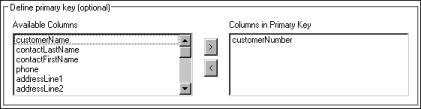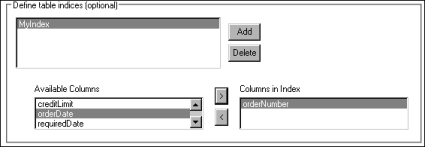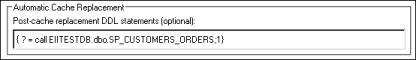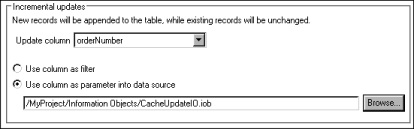|
1
|
|
2
|
In Choose a Cache DCD, select the cache connection definition for the appropriate cache database, as shown in Figure 4-3. Choose Next.
|
|
Figure 4-3
|
|
3
|
In Choose an object to cache, select the map or information object you want to cache, as shown in Figure 4-4. Choose Next.
|
|
Figure 4-4
|
|
4
|
|
Figure 4-5
|
|
|
In Default table name, type the default name for the cache table, as shown in Figure 4-6. You can override the default when you activate the cache object using Management Console.
|
|
Figure 4-6
|
|
Figure 4-7
|
|
|
Choose > to move the column(s) to Columns in Index, as shown in Figure 4-8.
|
|
Figure 4-8
|
|
|
In Post-cache replacement DDL statements (optional), type the DDL statements, as shown in Figure 4-9.
|
|
Figure 4-9
|
|
|
Choose Use column as filter or Use column as parameter into data source. If you choose Use column as parameter into data source, browse to the appropriate map or information object, as shown in Figure 4-10.
|
|
Figure 4-10
|
You specify automatic cache replacement or incremental cache update when you schedule the cache job using Management Console.