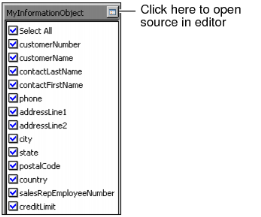If a project contains a large number of maps and information objects, it may be difficult to locate an information object’s sources in Navigator. Instead, you can open a source map or information object directly from the graphical information object editor by clicking the button in the source’s upper right corner, as shown in Figure 3-5.