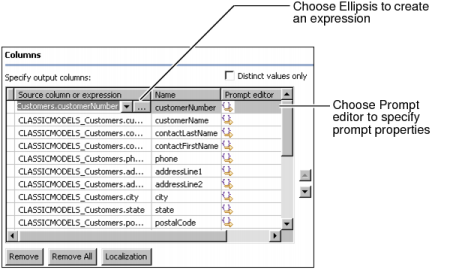|
2
|
In the upper pane, select the columns that you want to include and deselect the columns that you want to exclude from the query. To select all columns, select Select All at the top of the listing for that map or information object. By default, all columns in an information object are included in the query. The columns that you select appear in Columns.
|
|
|
To return only distinct rows, select Distinct values only. Some queries return duplicate rows. In a group of duplicate rows, each selected column contains the same value for all the rows in the group. If you want the query to return only one row for each group of duplicate rows, select Distinct values only. This setting affects only rows in which all column values match. The query still returns rows in which only some of the column values match. If the Analysis Type property is set to Dimension or Attribute for all columns in an information object, the DISTINCT keyword is automatically included in the query generated in BIRT Studio when the information object is used as a data source.
|
|
|
To change a column alias, type the new alias in Name. Decide on column aliases before you build another information object from this information object. Changing a column alias after you build a dependent information object results in a compiler error in the dependent information object. If a column alias contains a special character, such as a period (.) or a space, enclose the alias in double quotation marks ("). Do not use column aliases that are identical except for case. For example, do not use both status and STATUS as column aliases.
|
|
|
To enter an expression, select the source column, and type the expression or choose Ellipsis, as shown in Figure 3-6. Choosing Ellipsis opens Expression Builder.
|
|
Figure 3-6
|
|
|
To create a filter on a column, set the column’s Filter property to Predefined, and choose Prompt editor to specify the filter’s prompt properties.
|
|
|
To change the order of the columns, use the up and down arrows. If the information object uses column categories, you must reorder the columns in Column Categories.
|
|
4
|
To define column properties, such as the display name, select the column in Columns, and define the properties in Properties.
|