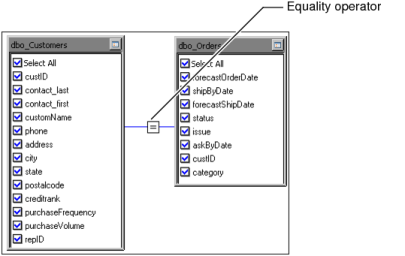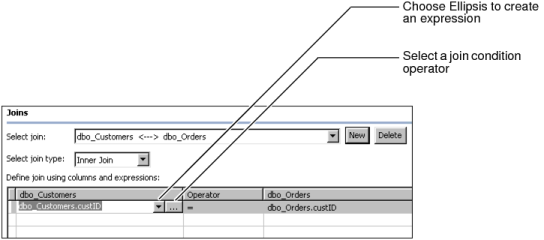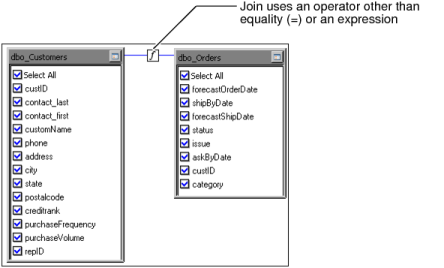|
2
|
In the upper pane, drag the join column from the first information object or map, and drop it on the join column in the second information object or map.
|
The upper pane shows the join condition, like the one in Figure 3-19, and the join columns and operator are listed in the lower pane.
|
Figure 3-19
|
|
4
|
If necessary, select a different join condition operator from the drop-down list. By default, Information Object Designer uses the equality operator (=) to relate two columns.
|
|
5
|
To change a column name to an expression, select the column name, and type the expression, or choose Ellipsis to display the expression builder, as shown in Figure 3-20.
|
|
Figure 3-20
|
If the join has a condition that uses an operator other than equality (=) or an expression, the upper pane marks the join line with the symbol that appears in Figure 3-21.
|
Figure 3-21
|
|
6
|