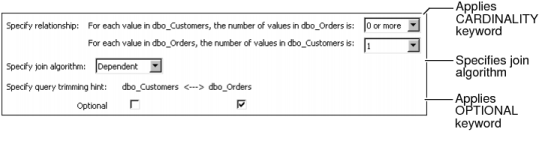You can improve a query’s performance by optimizing the joins. To optimize a join, use the CARDINALITY and OPTIONAL keywords in the Actuate SQL query. To optimize a join, you can specify the cardinality of the join. Specifying the cardinality of the join adds the CARDINALITY keyword to the Actuate SQL query.
You can also specify whether a table in a join is optional. Specifying that an information object is optional adds the OPTIONAL keyword to the Actuate SQL query. If you indicate that a table is optional and none of its columns appear in the query created by a report developer or business user (except in a join condition), the table is dropped from the optimized query.
If the maps or information objects are based on different data sources, there are two additional ways to optimize a join:
Figure 3-22 shows how to specify the cardinality of an information object or map in a join, whether an information object is optional, and how to specify a join algorithm in Joins.
|
Figure 3-22
|