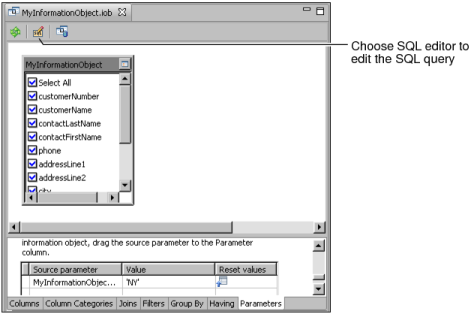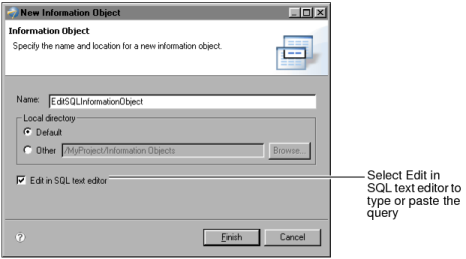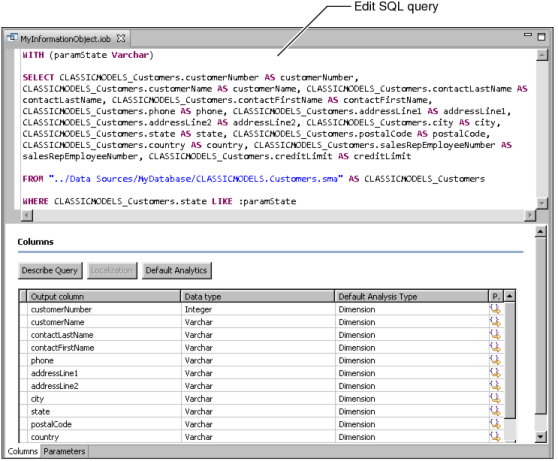|
|
The graphical information object editor does not generate the desired Actuate SQL query, so you must edit the query. For example, if the query includes OR or UNION, you must use the Actuate SQL text editor to edit the query.
|
If you save a query in the Actuate SQL text editor, you cannot modify the query in the graphical information object editor.
|
Figure 3-51
|
You edit the query in the upper pane of the Actuate SQL text editor, as shown in Figure 3-53. The lower pane displays output columns or parameters.
When you edit a query in the SQL text editor, do not use table and column aliases that are identical except for case. For example, do not use both status and STATUS as column aliases.
|
|
Paths that do not begin with a forward slash (/) are relative to the IOB file, as shown in the following example:
|
Figure 3-53 shows the Actuate SQL text editor.