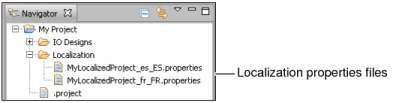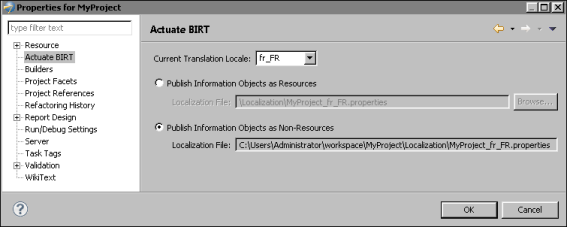If an information object is used in more than one locale, you should provide translated strings for the following column and parameter properties:
|
|
The information object is used as a data source in a report design in BIRT Studio, e.Report Designer Professional, or BIRT Spreadsheet Designer.
|
|
|
A report with an information object data source is viewed in the Viewer or Interactive Viewer.
|
For each locale, you create a properties file that contains a key and a translated string for each column or parameter and property. For example, the following entries contain keys and French strings for the customerNumber and customerName columns:
Localization properties files reside in the project’s Localization folder. The file name is constructed from the project name and the locale code. In Figure 3-67, the Localization folder in the project MyLocalizedProject contains properties files for Spanish and French. Localization properties files are shared among all information objects in a project.
|
Figure 3-67
|
The locale code consists of a two-letter language code, an underscore, and a two-letter country code. For example, the locale code for French (France) is fr_FR. Use the following URL to display a list of languages and the corresponding ISO 639 language codes:
Use the following URL to display a list of countries and the corresponding ISO 3166 country codes:
Localization properties files are published to the Encyclopedia volume’s resource folder. When you publish localization properties files, the folder structure in the project is preserved. For projects created with Release 11 Service Pack 3 and earlier, localization properties files are published to the folder you specify in the Publish Information Objects dialog. To determine whether localization properties files are published as resources or not, select the appropriate project in Navigator and choose File→Properties→Actuate BIRT, as shown in Figure 3-68.