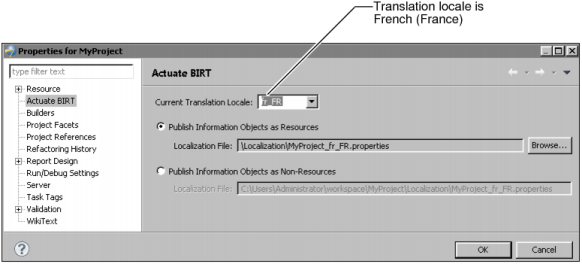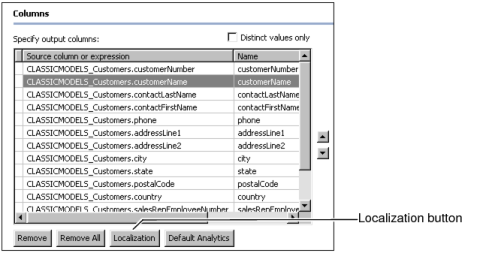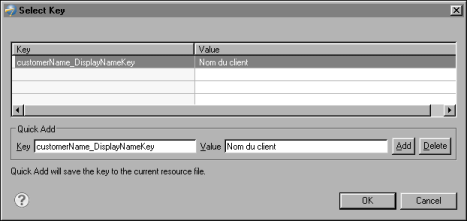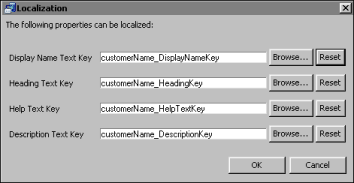|
2
|
|
4
|
If the default location for the localization properties file is not correct, browse to the correct location. The path is relative to the resources root. Choose OK.
|
In Figure 3-69, the translation locale is French (France).
|
Figure 3-69
|
|
4
|
In Columns or Parameters, select the column or parameter whose properties you want to localize.
|
In Figure 3-70, the customerName column is selected in the graphical information object editor.
|
Figure 3-70
|
For example, to localize the Display Name property, choose the Browse button to the right of the Display Name Text Key field.
In Figure 3-71, the Key-Value pair customerName_DisplayNameKey-"Nom du client" appears.
|
Figure 3-71
|
|
9
|
Figure 3-72 shows the translation keys for the customerName column.
|
Figure 3-72
|
|
10
|