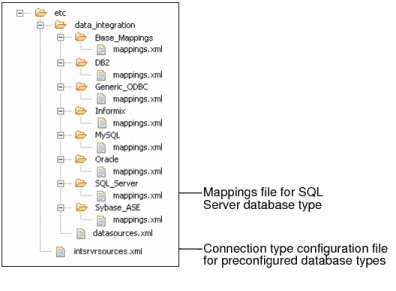The connection type configuration and mappings files for preconfigured database types are located in the following iServer and BIRT Designer Professional directories:
<Actuate11_HOME>\BRDPro\eclipse\plugins\com.actuate.ais.embeddable_<version>\Config\aisconfigfiles\etc
The connection type configuration for preconfigured database types resides in the file intsrvrsources.xml. Do not modify this file.
The mapping for a preconfigured database type resides in the mappings.xml file in the directory for that type. For example, Figure 8-4 shows the location of the mappings.xml file for the SQL Server database type.
The following topics explain how data types for preconfigured database types are mapped to Actuate SQL data types and vice versa. Some database data types cannot be mapped to an Actuate SQL data type, for example binary types with specially defined operations. These topics also discuss special considerations for each database type.
|
Figure 8-4
|
Location of the connection type configuration file and mappings files for preconfigured database types
|