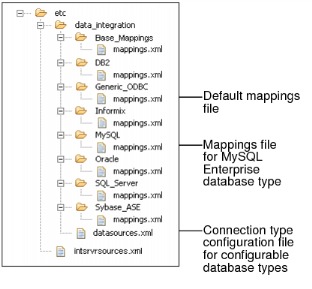If Information Object Designer does not provide a preconfigured database type for a database you want to use, you can configure your own database type. The connection type configuration and mappings files for configurable database types are located in the following iServer and BIRT Designer Professional directories:
<Actuate11_HOME>\BRDPro\eclipse\plugins\com.actuate.ais.embeddable_<version>\Config\aisconfigfiles\etc\data_integration
The connection type configuration and mappings files for configurable database types on the iServer and on the desktop must be identical.
|
|
Your JDBC driver supports features that mask differences between databases, such as ODBC escape sequences and Generic SQL type codes.
|
If your database differs significantly from the SQL-92 standard, you must create a mappings file. For example, the configurable database type MySQL Enterprise 4.1 is installed with Actuate BIRT iServer. Figure 8-5 shows the location of the connection type configuration file for configurable database types and the mappings file for MySQL Enterprise.
When you configure a database type, first test your queries with the default mappings file. If any of your queries fail, you must create a mappings file for the database type. The mappings file in the Base_Mappings directory contains the default mapping as a reference.
|
Figure 8-5
|
Location of the connection type configuration file and the mappings file for MySQL Enterprise
|