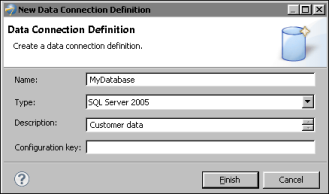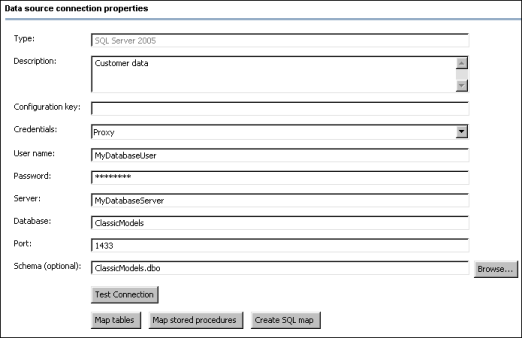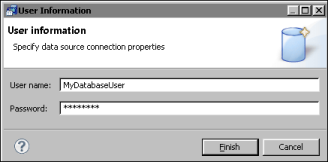|
2
|
|
|
To retrieve the connection property values from the data source connection configuration file at run time, type the configuration key in Configuration key.
|
Figure 2-5 shows an example of creating a data connection definition for a SQL Server database.
The IO Designs folder hierarchy and data connection definition file name appear in Navigator, and Data source connection properties appears. Connection property values stored in the data source connection configuration file are not displayed.
If you choose Proxy, Information Object Designer connects to the database using the user name and password you specify in Data source connection properties. If you choose Passthrough, Information Object Designer connects to the database using the user name and password you specify in User Information. For information about using proxy and passthrough security in an Encyclopedia volume, see Managing an Encyclopedia Volume.
|
|
In Port, type the number of the port that Information Object Designer uses to connect to the database server.
|
Figure 2-6 shows an example of specifying the connection properties for a SQL Server database data connection definition.
|
Figure 2-6
|
Specifying data source connection properties for a database data connection definition
|
If you chose Passthrough in Credentials, type the database user name and password in User Information and choose Finish, as shown in Figure 2-7.
If Information Object Designer connects to the database, a confirmation message appears. Choose OK.