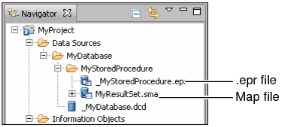When you create a map of a stored procedure result set, Information Object Designer creates a subfolder in the folder that contains the data connection definition (.dcd) file for the database. The subfolder contains an .epr file as well as the .sma file. The .epr file specifies:
The stored procedure’s input and input/output parameters are associated with the result set map. In other words, when you build an information object from the result set map, these parameters are source parameters. The parameter values provided by a result set map user must yield the same result set metadata as the parameter values you provide when you create the map. In other words, the result set map must have the same columns and data types at run time as it does at design time.
The names of the subfolder and the .epr file are derived from the name of the stored procedure. For example, you are working with a stored procedure called MyStoredProcedure in a database called MyDatabase. As shown in Figure 2-35, if you create a map of a result set called MyResultSet, Information Object Designer places the files MyResultSet.sma and _MyStoredProcedure.epr in a subfolder of MyDatabase called MyStoredProcedure.
If you create another result set map for MyStoredProcedure, Information Object Designer creates a subfolder called MyStoredProcedure_1 and an .epr file called _MyStoredProcedure_1.epr. If you create a third result set map for MyStoredProcedure, Information Object Designer creates a subfolder called MyStoredProcedure_2 and an .epr file called _MyStoredProcedure_2.epr, and so on.
Information Object Designer does not distinguish between stored procedures that have the same name but different parameters (overloaded stored procedures). DB2 and Informix databases support overloaded stored procedures. To work with overloaded stored procedures, rename each stored procedure so that it has a unique name. If you cannot rename a stored procedure, create another stored procedure with a unique name that calls this stored procedure.
If you are working with a stored procedure in a Sybase database that has an output parameter, change the output parameter to an input/output parameter and provide a dummy value in Parameters For Stored Procedure.