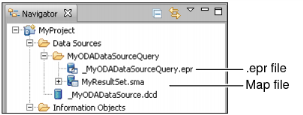When you create a map of an ODA data source query result set, Information Object Designer creates a subfolder in the folder that contains the data connection definition (.dcd) file for the ODA data source. The subfolder contains an .epr file as well as the .sma file. The .epr file specifies:
The result set map represents the first result set returned by the ODA data source query. The query’s input and input/output parameters are associated with the result set map. In other words, when you build an information object from the result set map, these parameters are source parameters. The parameter values provided by a result set map user must yield the same result set metadata as the parameter values you provide when you create the map. In other words, the result set map must have the same columns and data types at run time as it does at design time.
The names of the subfolder and the .epr file are derived from the name you provide for the query. For example, you are working with an ODA data source called MyODADataSource. As shown in Figure 2-45, if you create a map of a query result set called MyResultSet, Information Object Designer places the files MyResultSet.sma and _MyODADataSourceQuery.epr in a subfolder of MyODADataSource called MyODADataSourceQuery.