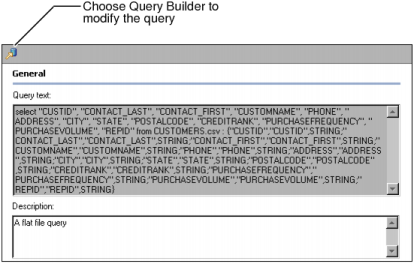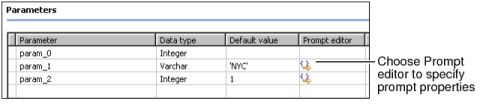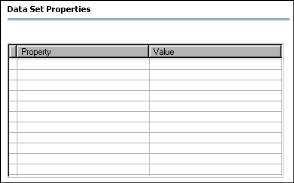Figure 2-49 shows General with a description of the query and the Query Builder button.
|
Figure 2-49
|
Information Object Designer assigns a default name to a parameter based on its position in the query, for example param_1.C
|
|
To specify the parameter’s prompt properties, choose Prompt editor. Figure 2-50 shows the Parameters pane for a map using an ODA data source.
|
|
Figure 2-50
|
To define other parameter properties, select the parameter and define the properties in Properties.
The data set properties appear, if the data set has any. Figure 2-51 shows the Data Set Properties pane.
|
Figure 2-51
|