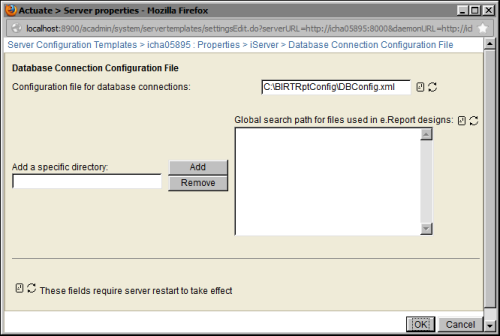There is no default location for the connection configuration file. iServer uses the value of the configuration file parameter to locate the connection configuration file.
If you do not specify a value for this parameter, iServer uses the database connection properties in the report executable file. When you set or change the value of the configuration file parameter, you must restart iServer for the change to take effect.
On a Windows operating system, the configuration file parameter can specify a path and file name or a URL. For example:
On a UNIX or Linux operating system, the parameter value can only be a path and file name. The parameter value cannot be a URL.
If you have an iServer cluster, each iServer in the cluster must have access to the file. You must use a local absolute path for each machine in the cluster. If you use a single copy of the file for a cluster, put the file in a shared location and set the path to that shared location for all iServers in the cluster.
To set up a connection configuration file, create the file and specify the name and location using the ConnConfigFile parameter in iServer Configuration Console.
|
Figure 27-25
|
|
7
|
In Actuate—Server properties, in Configuration file for database connections, type the configuration file’s location, as shown in Figure 27-25.
|