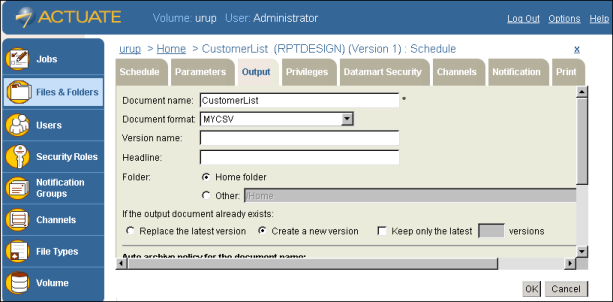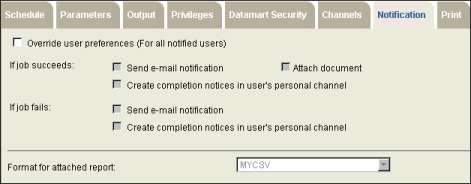|
3
|
Click the blue arrow next to CustomerList.rptdesign and choose the Schedule option from the menu.
|
|
Figure 30-4
|
|
5
|
Choose the Notification tab in the same Schedule Job page. Select MYCSV format from the Format for the attached report’s drop-down list, as shown in Figure 30-5.
|
|
Figure 30-5
|
|
6
|
Choose OK. The generated report is saved as CustomerList.MYCSV in the Encyclopedia volume. The report is also attached to the e-mail notification.
|