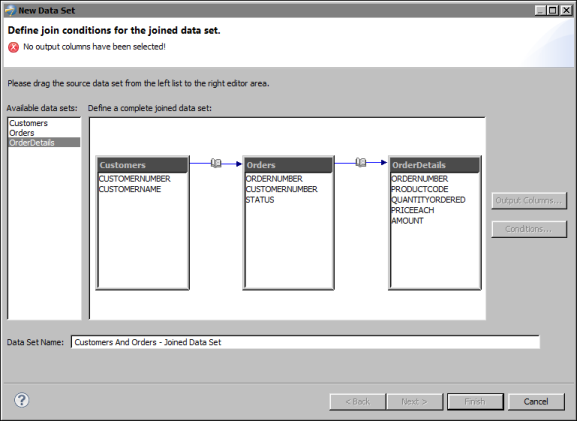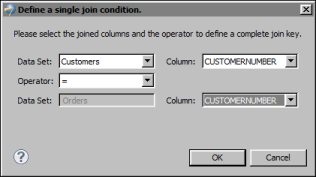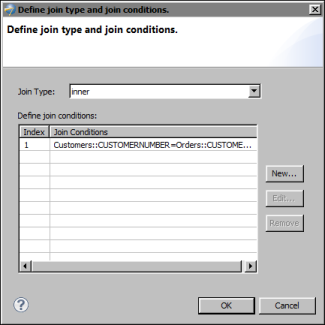|
3
|
Specify the data sets to use in the joined data set. Under Available data sets, drag each data set to the editing area. Figure 13-12 shows three data sets in the editing area.
|
|
Figure 13-12
|
|
4
|
Specify the fields from each data set to include in the joined data set. Perform the following tasks for each data set:
|
|
1
|
Select a data set by clicking anywhere in the image of the data set. Do not, however, click on a field name.
|
|
3
|
In Edit Data Set Properties, under Select output columns, select the desired data set fields, then choose OK.
|
|
5
|
Specify the conditions for joining the data sets. Perform the following tasks for each pair of data sets. In the example shown in Figure 13-12, specify a condition for joining the first and second data sets, and a condition for joining the second and third data sets.
|
|
|
Select the fields on which to join, and select a operator that specifies how to compare the values in the fields being joined. Figure 13-13 shows a join condition that combines data when the CUSTOMERNUMBER value in the Customers data set is equal to the CUSTOMERNUMBER value in the Orders data set.
|
|
Figure 13-13
|
The Define join type and join conditions dialog displays the specified condition, as shown in Figure 13-14.
|
Figure 13-14
|