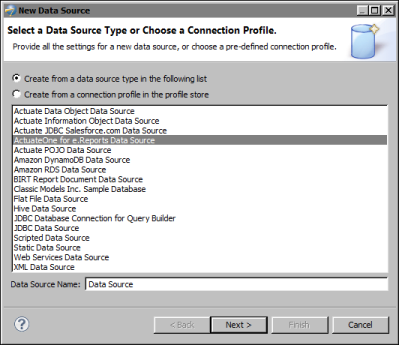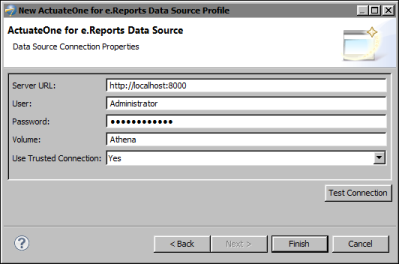|
2
|
|
3
|
In New ActuateOne for e.Reports Data Source Profile, type the URL of the server, the user credentials, the volume name, and whether the connection is trusted, as shown in Figure 7-2.
|
|
Figure 7-2
|
|
4
|
Choose Test Connection to ensure that the connection information is correct. If Test Connection returns an error, repeat the preceding steps to correct the error. Choose OK if the connection is successful.
|