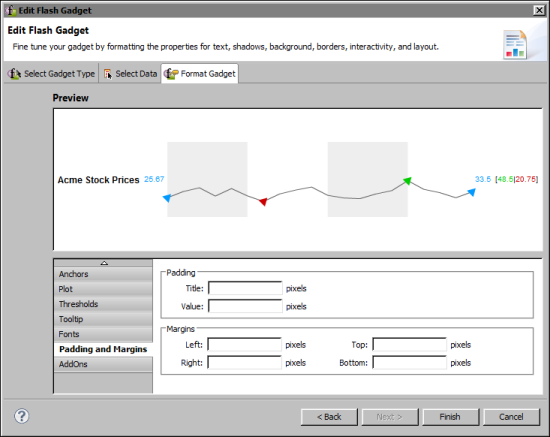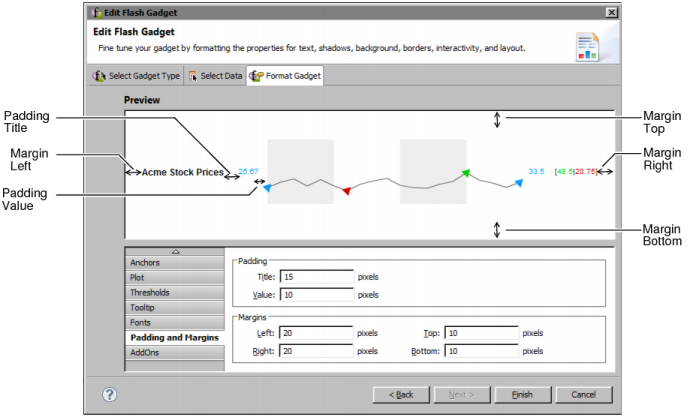Padding and margin properties support the addition of space on all sides of a gadget, between a title and the plot, and between a data value and the plot. Compare the sparkline gadgets in Figure 17-20 and Figure 17-23. The gadget in Figure 17-20 uses default values for all the padding and margin properties.
|
Figure 17-20
|
Format Gadget displaying a sparkline gadget and its default padding and margin property settings
|
The gadget in Figure 17-21 uses the margin and padding properties to add extra space between the elements in the gadget.
|
Figure 17-21
|
Format Gadget displaying a sparkline gadget that uses padding and margin properties to add extra space between elements
|
Table 17-14 shows the padding and margin properties.
|
Table 17-14
|
Padding Title
Sparkline, bullet
Adds space, in pixels, between the title and the element next to it
Padding Value
Adds space, in pixels, between the data value and the element next to it
Margins Left, Right, Top, Bottom
Adds space, in pixels, around the entire gadget on the left, right, top and bottom sides