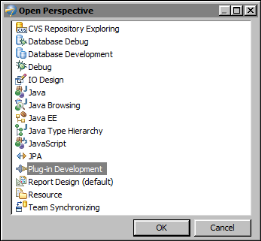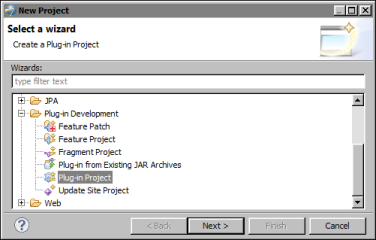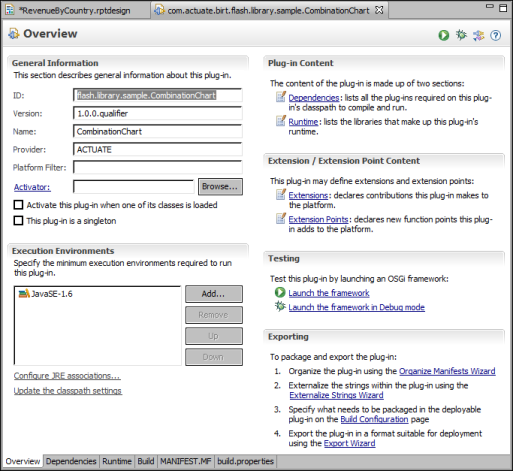|
Task 5:
|
Data provided to any Flash object must be in the specific XML format that the object requires. To use the dataURL variable to pass data to the Flash object, you create a Java class to generate an XML document, and deploy the class as a plug-in. In this procedure, you create the plug-in using the Eclipse Plug-in Development Environment (PDE).
|
1
|
|
Figure 18-23
|
Choose OK. The Plug-in Development perspective displays the views and tools for creating and managing plug-ins.
|
3
|
|
Figure 18-24
|
OSGi is a framework specification for developing and deploying modular Java applications. Equinox is an Eclipse project that implements the OSGi framework and is the plug-in technology used by Eclipse and BIRT.
|
3
|
Use the default values for the other properties. Figure 18-25 shows the information specified for the plug-in project.
|
|
Figure 18-25
|
|
|
ID identifies the plug-in. By default, the value you specified as the project name in the previous step is used as the ID value.
|
|
|
Name is the plug-in’s display name, which appears in general descriptions about the plug-in.
|
|
|
Execution Environment specifies the JRE (Java run-time environment) to use.
|
|
2
|
In Options, uncheck the first option, Generate an activator, a Java class that controls the plug-in’s life cycle.
|
Figure 18-26 shows the information for generating the plug-in.
|
Figure 18-26
|
Eclipse creates the plug-in. The Plug-in editor displays an Overview page, as shown in Figure 18-27. This page shows the properties of the plug-in and provides links to pages about developing, testing, and deploying a plug-in.
|
Figure 18-27
|