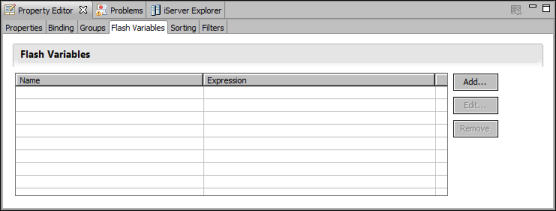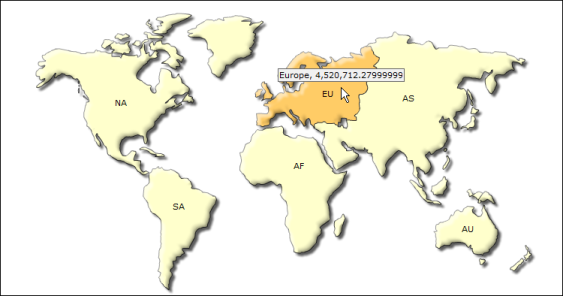|
Task 9:
|
As described earlier in this chapter, one of the ways to pass data to a Flash object is through the dataXML variable. In this procedure, create the dataXML variable and assign the XML content to the variable.
|
Figure 18-18
|
var g_dataPart = reportContext.getPersistentGlobalVariable("g_dataPart");
The first statement retrieves the XML data string that you created earlier and stored in the persistent global variable g_dataPart. The second statement builds a bare-bones XML data document that contains only the essential elements. This line creates the required <map> and <data> elements, and appends the g_dataPart variable, which supplies the <entity> data. The XML does not include any formatting attributes.
|
7
|
Choose Preview. The previewer displays the Flash map. Move the mouse pointer over each continent. A tooltip displays the continent’s full name and the sales total for that continent (if sales data exists for the continent), as shown in Figure 18-19. This Flash map uses all the default data and formatting attributes.
|