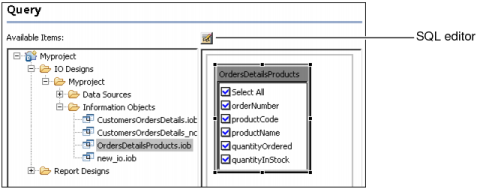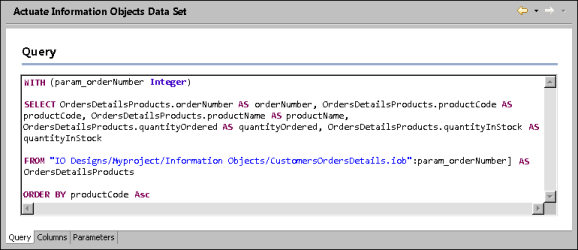|
|
Information Object Query Builder does not generate the desired Actuate SQL query, so you must edit the query. For example, a query that includes OR or UNION requires using the Actuate SQL text editor to edit the query.
|
Saving a query in the Actuate SQL text editor, prevents further modifications to the query using the graphical editor.
You edit the query text that appears in Query. When editing a query in the SQL text editor, do not use table and column aliases that are identical except for case. For example, do not use both status and STATUS as column aliases.