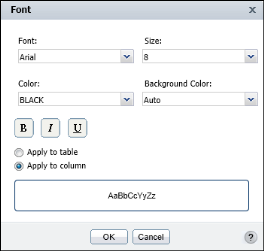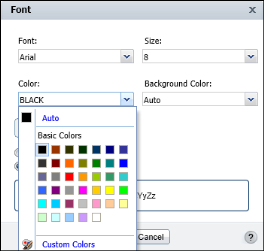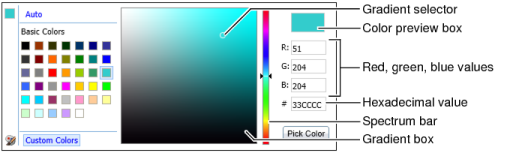|
1
|
Select the item, such as table label, column header, or column to highlight it. Choose Format→Font from the context menu. Font displays the current font property values, as shown in Figure 3-2. A value of Auto indicates that the default value is used.
|
|
Figure 3-2
|
|
2
|
Use the drop-down lists to change the font properties for the selected element.
|
|
|
Accept the default value of Auto, or select a different color in Basic Colors, as shown in Figure 3-3.
|
|
Figure 3-3
|
|
|
Select Custom Colors, and use the spectrum bar to specify a color group. Then, select a shade in the gradient square, and choose Pick Color, as shown in Figure 3-4.
|
|
Figure 3-4
|