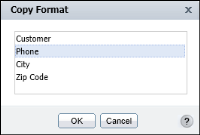When working with columns of similar data types, you can apply a format to data in one column, and copy the format to data in other columns. For example, consider a simple report that lists price of each (sale price), profit, and revenue for products sold in a region. If you format the price of each column as currency in US dollars, you can copy this format for data in the profit and revenue columns, so that all amounts are formatted as currency in US dollars, in one simple step.
|
1
|
Select the column containing the formatting properties you want to share. From the context menu, choose Format→Copy Format.
|
|
2
|
Select the column to which you want to copy the current formatting properties. To select multiple columns, press Ctrl, then select each column.
|
Choose OK. The report displays the copied formatting properties in the specified columns.