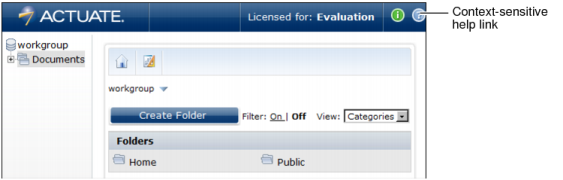The Java Component application links to its online help files using wwhelp.html located in <context root>\help. Typically, the links that activate this context-sensitive help are in the Java Component application, as shown in Figure 10-3.
|
Figure 10-3
|
These links in the Java Component emit a URL for the wwhelp.html file and append two parameters to that URL, context and topic. The URL looks like following example:
http://host:8080/ajc11/help/wwhelp.htm#context=UserConsole&topic=Document_list
|
|
context=UserConsole is the context parameter that specifies the document root for the required help collection. This parameter’s value is the context for Java Component help, UserConsole, and directs the request to the Java Component help collection. The context value is determined by the Java Component application.
|
|
|
topic=Document_list is the topic parameter that locates the required help page. This parameter’s value is the topic for viewing and navigating the documents and folders page, Document_list, which is mapped to an anchor in the DKmanaging-reports.3.07.html file. The topic value is determined by the Java Component application.
|