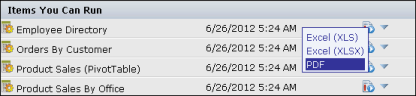The following procedure assumes that you are using Deployment Kit. This procedure describes how to run a spreadsheet object executable (.sox) file and view the resulting report document as a PDF file.
|
2
|
In Items You Can Run, choose the Run and View icon at the right of the report. The view format options appear in a context menu, as shown in Figure 3-2.
|
|
Figure 3-2
|