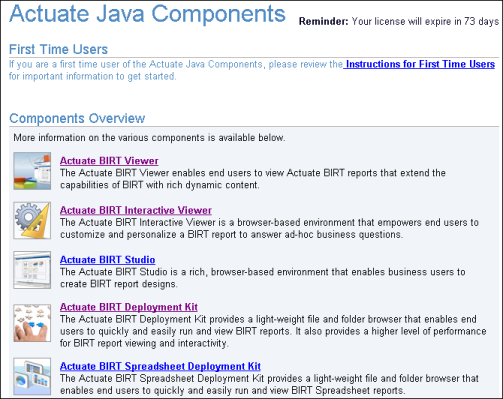To access reports using a Java Component, you open the Actuate Java Components web application using a hyperlink or a web address similar to the following URL:
|
|
ActuateJavaComponents is the context root to Actuate web application. The context root is set by the web server administrator.
|
Figure 2-1 shows the default Actuate Java Components landing page. The landing page looks different if your company has customized the page.
|
Figure 2-1
|
Each product on this list is a separately licensed Java Component. How you access files depends upon which licenses you have:
|
|
If you have purchased a Deployment Kit License, you can access reports using a Deployment Kit link.
|
|
|
If you have not purchased a license for a Deployment Kit but purchased a license for BIRT Report Studio, BIRT Data Analyzer, or BIRT Interactive Viewer, you access the reports using a URL for the Documents page. The Documents page has identical functionality to that of the Deployment Kit Documents page.
|
|
|
If you have only purchased a license for BIRT Viewer, you do not have access to the Documents page and only view reports for which you have a direct URL.
|
This manual uses the BIRT Deployment Kit as an example. The Documents Page for each product has the same appearance and functionality. The pages for each Deployment Kit have the same appearance and functionality.