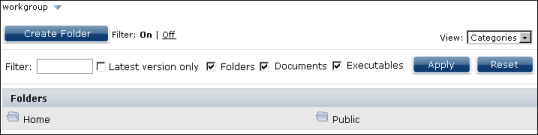|
Figure 2-9
|
|
|
Documents. This item is selected by default. If it is not selected, viewable documents do not appear.
|
|
|
Executables. This item is selected by default. If it is not selected, report object executable files do not appear.
|
|
3
|
To filter items by certain characters, type a string in the text field. You can use the asterisk (*) wildcard character in the string. For example, to display all reports that start with the word detail, type:
|
The string applies to all items that you selected for display in step 2. If you selected folders and documents, only folders and documents matching the string appear.