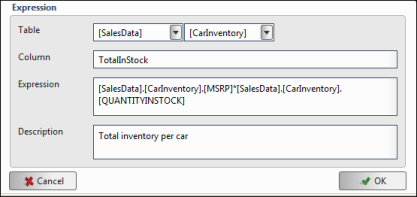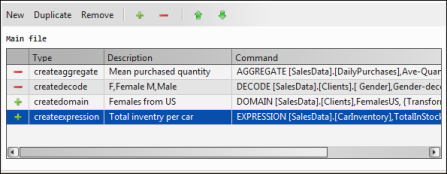|
Table 5-4
|
GT[>], LT [<],
Table 5-5 presents the complete list of the functions. For more information about these functions, see Using BIRT Analytics.
|
Table 5-5
|
Returns the left part of a string of characters, where n is the number of characters to return.
Returns a column based on random (n). For example, RAND (120) in the Customers table returns a column in which customers are randomly divided into 120 different groups.
|
2
|
|
Figure 5-17
|
|
7
|
|
Figure 5-18
|