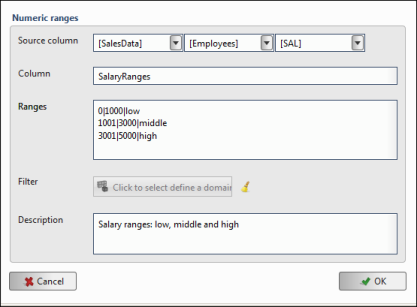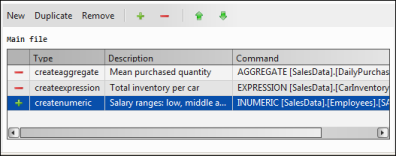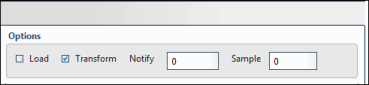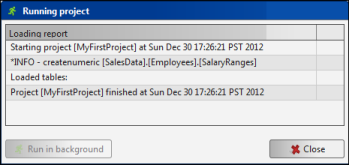|
2
|
|
Figure 5-19
|
|
6
|
|
Figure 5-20
|
|
Figure 5-21
|
|
3
|
|
Figure 5-22
|