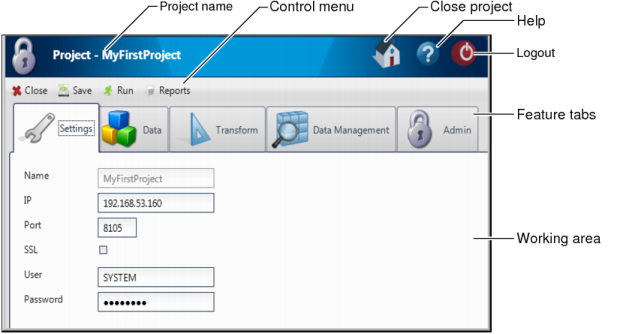After opening a project using BIRT Analytics Loader, the project development page appears, as shown in Figure 2-6. The project page contains a top banner, a control menu, feature tabs, and work area. The top banner displays the project name and the logout link.
|
Figure 2-6
|
The control menu contains the following links, as shown in Table 2-1, used for managing a project.
|
Table 2-1
|
|
Table 2-2
|