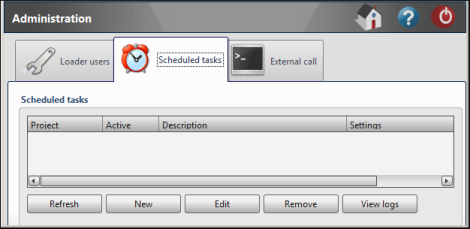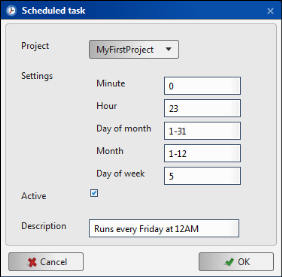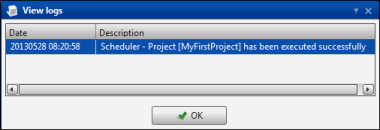|
Figure 6-4
|
Create new tasks. When creating a new task, you must provide the following information, as shown in Figure 6-5:
|
Figure 6-5
|
To specify multiple values for one column, the following operators are available, as listed in Table 6-1, in the order of precedence.
|
Table 6-1
|
|
Figure 6-6
|