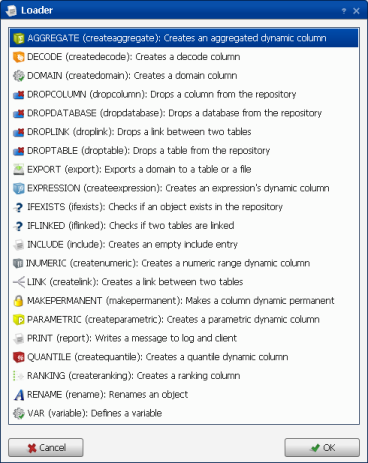Create a new instruction. When you choose New to create a new transformation instruction, the list of instructions appears, as shown in Figure 5-4. You select an instruction from the list, and provide the appropriate parameters for the instruction.
|
Figure 5-4
|
For more information on the transformation instructions, see Using BIRT Analytics.