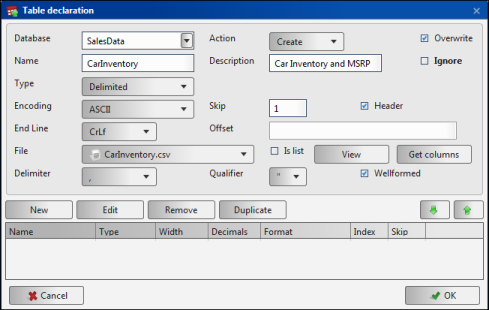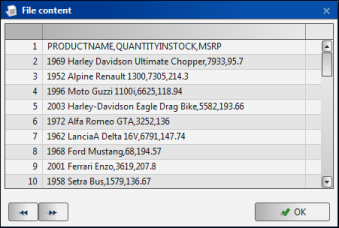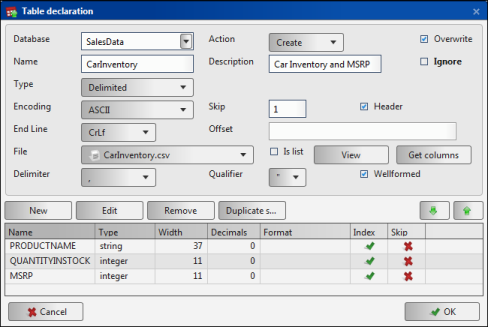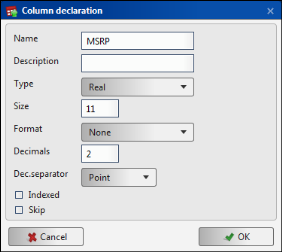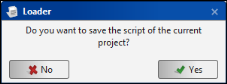|
Figure 3-24
|
|
4
|
|
Figure 3-25
|
Definitions for each new column created in the target table appear listed in Table Declaration, as shown in Figure 3-26.
|
Figure 3-26
|
For example, change the type of the MSRP column from Integer to Real, and set the column to not indexed, as shown in Figure 3-27.
|
Figure 3-27
|
|
8
|
|
Figure 3-28
|