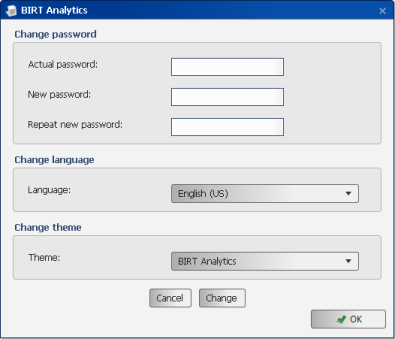Use Preferences to change the password, language, and theme for BIRT Analytics, as shown in Figure 1-2. To save one change and prepare to make further changes, choose Change. To discard unsaved changes, choose Cancel. To save changes and return to BIRT Analytics, choose Accept. Changes take effect after exiting BIRT Analytics and reentering.
|
Figure 1-2
|