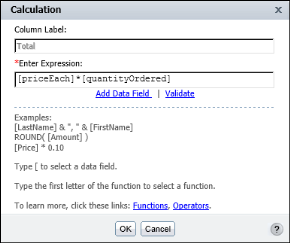When you create a computed column, you write an expression, which is a statement that indicates how to calculate the data. In the report in Figure 3-1, each value in the Total column is calculated by multiplying the value in the QUANTITYORDERED field with the value in the PRICEEACH field.
Figure 3-2 shows the computed column, Total, using the following expression:
|
Figure 3-2
|