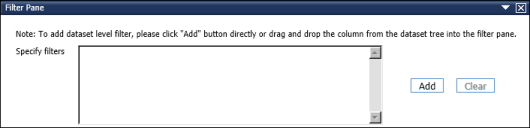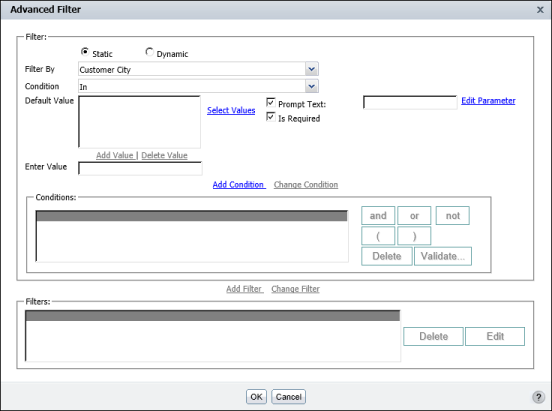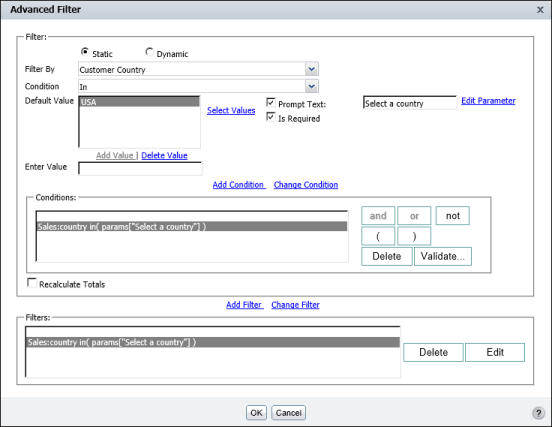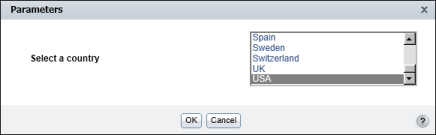|
4
|
Filter Pane appears, as shown in Figure 5-27. Choose Add to define a filter condition.
|
|
Figure 5-27
|
|
5
|
Advanced Filter appears, as shown in Figure 5-28. On Advanced Filter, in Filter By, select a column from the drop-down list.
|
|
|
|
|
Figure 5-29 displays the completed filter parameter condition. The selected default value appears in Default Value, as shown in Figure 5-29.
Test the prompt in BIRT Studio by choosing Parameter. Parameters displays the prompt, as shown in Figure 5-30. The default value specified in the example condition is USA.