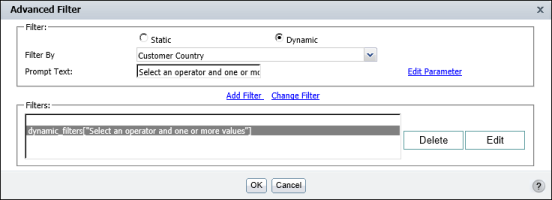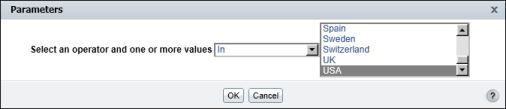|
7
|
|
8
|
Choose Add Filter. The dynamic filter parameter condition appears in Filters, as shown in Figure 5-35. Choose OK. Filter Pane displays the condition.
|
|
9
|
To test the prompt in BIRT Studio choose Parameter. Parameters displays the prompt, as shown in Figure 5-36. The default operator specified in the example condition is In, and the default value is USA.
|
|
Figure 5-36
|