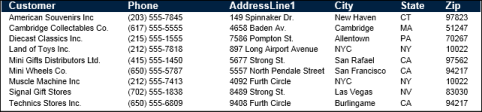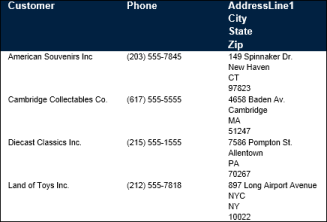Compare the report designs in Figure 2-21 and Figure 2-22. In Figure 2-21, the report design displays each piece of the address information in a separate column. In Figure 2-22, the data in the AddressLine1, City, State, and Zip columns are merged.
When you merge data from multiple columns, the column headers also appear on multiple rows, as shown in Figure 2-22. You can improve the format by merging the column headers to remove the City, State, Zip column headers, and editing the remaining column header. Figure 2-23 shows the improved format.