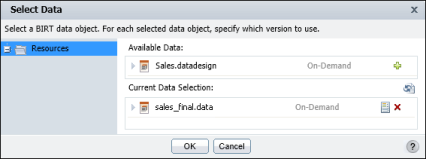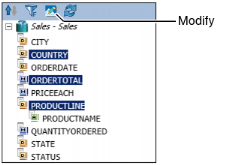|
1
|
|
Figure 1-22
|
|
Figure 1-23
|
Select Data Set appears displaying the data set currently in use, and the data sets in the new data object you selected in step 1.
|
4
|